Reset Twitter password without email or phone: 5 easy steps
Matthew James Oxlade
Why would you need to reset Twitter password without email or phone? Not having access to both your email or phone to verify your Twitter account when you forget your password seems very unlikely, but it can happen. If you do find yourself in a situation where you can’t remember your Twitter password and don’t have access to either verification method, here’s how to reset Twitter password without email or phone access.
When you might need to reset Twitter password without email or phone
Lost access to your email
Many years ago, I had a Hotmail account. You probably had one too, but if you haven’t signed into your Hotmail account in two years, Microsoft close the account.
If you don’t have access to your email, you won’t be able to click any confirmation links Twitter sends you.
Changed phone number
When Twitter first launched, I remember sending tweets via SMS when I was living in Canada. I don’t have that number now that I moved back to Australia so I can’t receive any confirmation codes sent by Twitter.

How to reset twitter password without email or phone
For this tutorial, I’m going to be using a very old account I haven’t used since since 2013, @WarrellVision. It was an account I used as part of a university assignment to demonstrate basic Web 2.0 understanding. Interesting to see how far I’ve come in the past 8 years!
Step 1: Click on Forgot Password
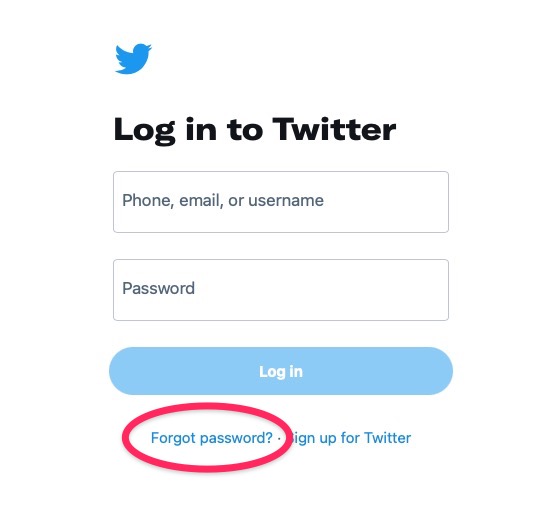
Step 2: Type your Twitter account
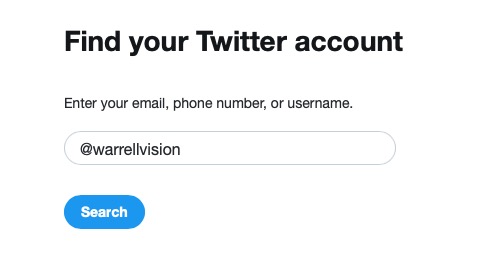
Step 3: Click ‘I don’t have access to this information’
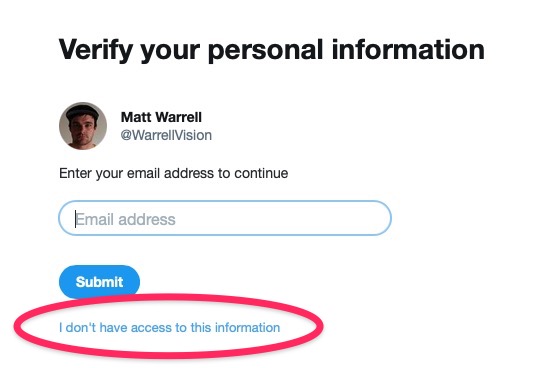
Step 4: Enter these details
Shown below in points 1, 2 and 3, use the dropdown options to select what is shown and choose that you signed up for the Twitter account via an email address. It doesn’t matter that you don’t have access to that email account.
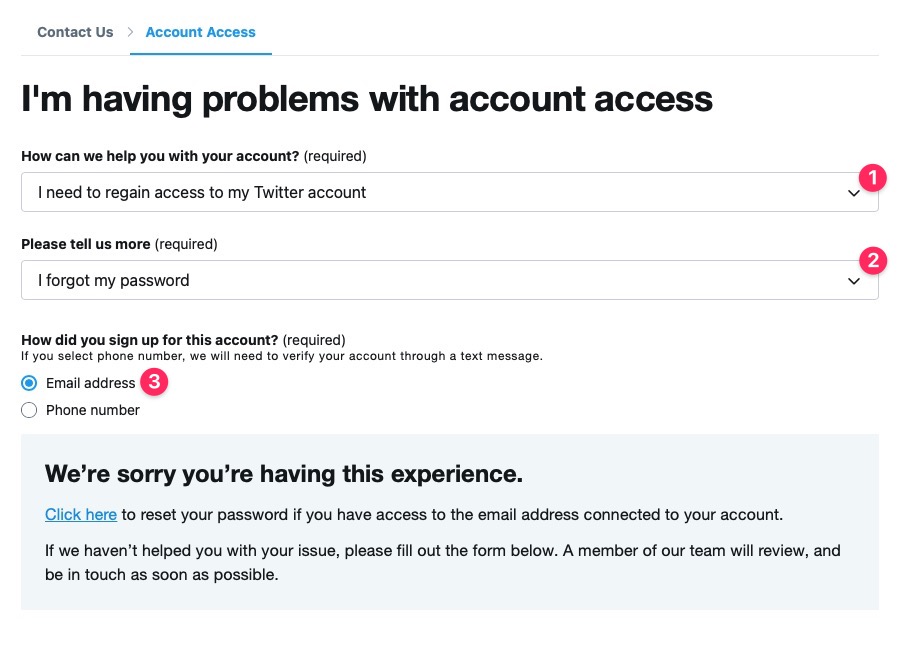
Step 5: Enter your Twitter username and current email
- Your Twitter username: Enter the username you are trying to get access back for.
- Your email address: This is the email you want Twitter to contact you at, NOT the email you set the account up for
- Enter your plea for access: Something along the lines of, “Hi, Please help me regain access to my account. I forgot my password and my email has been closed, and I am using a new mobile number. Thank you for your help!”
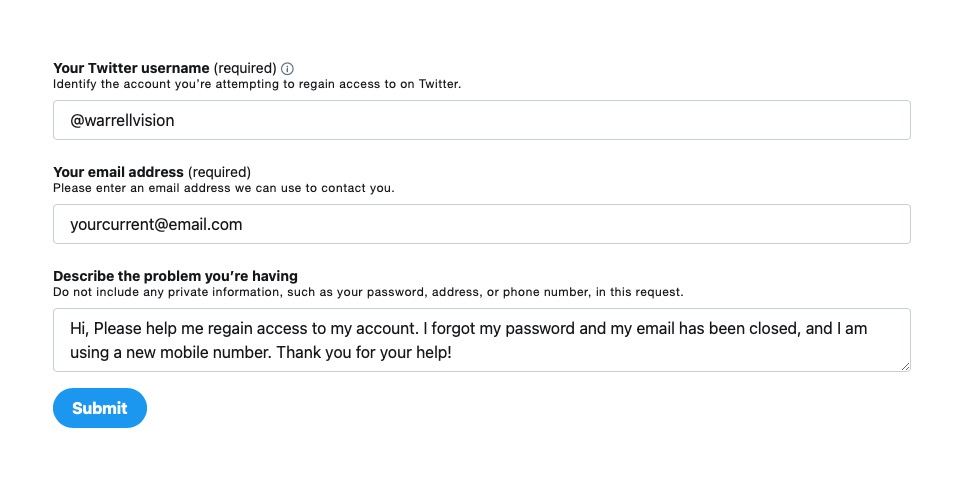
And now, you wait!
You now wait for Twitter to get back to you on the email address you entered in the final step. You might need to provide identification of some kind to Twitter through whatever means they request, but Twitter will take it all from there.