Photography copyright infringement: How to check the internet for it
Matthew James Oxlade
Photography copyright infringement is real. It happens. Sometimes it’s unintentional, and other times people just don’t see the value in it.
Fortunately, there’s an easy way to monitor the use of your photos and see where on the internet they have been used. And even better, it’s free to do.
Before we start
This tutorial is to help you, as a photographer, monitor the use of your work. Your photos are protected by copyright, but it’s important to appreciate that there is such a thing as innocent infringement.
The internet is a wild place, and the communication line that is used can be lengthy. If one person misses your name, misses the photography copyright owner’s name, or the conditions of use for the photographs commissioned. Jumping down someone’s throat with threats of legal action or blaming them for using work that is protected by copyright might not be the best first step.
It can be frustrating when the copyright of your photographs is breached, or licensing agreements are not adhered to. The copyright act of your country might make it black and white that you as the photographer posses the photography copyright ownership/intellectual property unless otherwise waived through a contract.
If you know who is responsible for breaching your work, you might want to contact your country’s copyright office to find out more about copyright law, how to issue a copyright notice, how to seek statutory damages that might be applicable for your work protected by copyright.
Photography copyright example
The example we’ll use for this tutorial is a photo of mine of the band, Pagan. Pagan are friends of mine, so I’m not bothered by the results I’ll find here. I did the shoot as a favour to them and somewhere along the line, my name fell off the photo. It happens. I’m using this as an example of how you can use your photos to check for unauthorised use of your work, and what you can do about it.
Here’s the photo I’m going to be using throughout the tutorial.

Can’t I just use a tool?
Some of the more commonly known tools to monitor the use of your photo across the internet are TinEye and Dupli Checker.
Over time, these tools have become outdated, and there is a much simpler method that does not rely on a third-party tool to get the job done.
Step-by-step guide
Step 1 – Search against the image
First, in Google Chrome, right-click on the photo you want to check Google against. Click on ‘Search Google for image…’
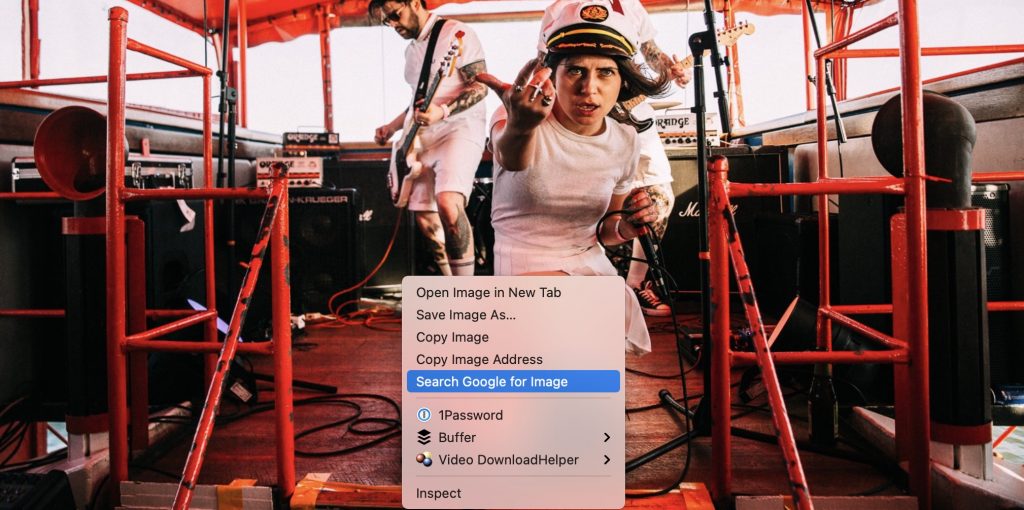
Step 2 – Prepare the matches
A new tab will appear and have the results shown for matches of the image you are searching against. It won’t show you the copyright holder, but that should be you, anyway! Open each link with a photo match in a new tab.
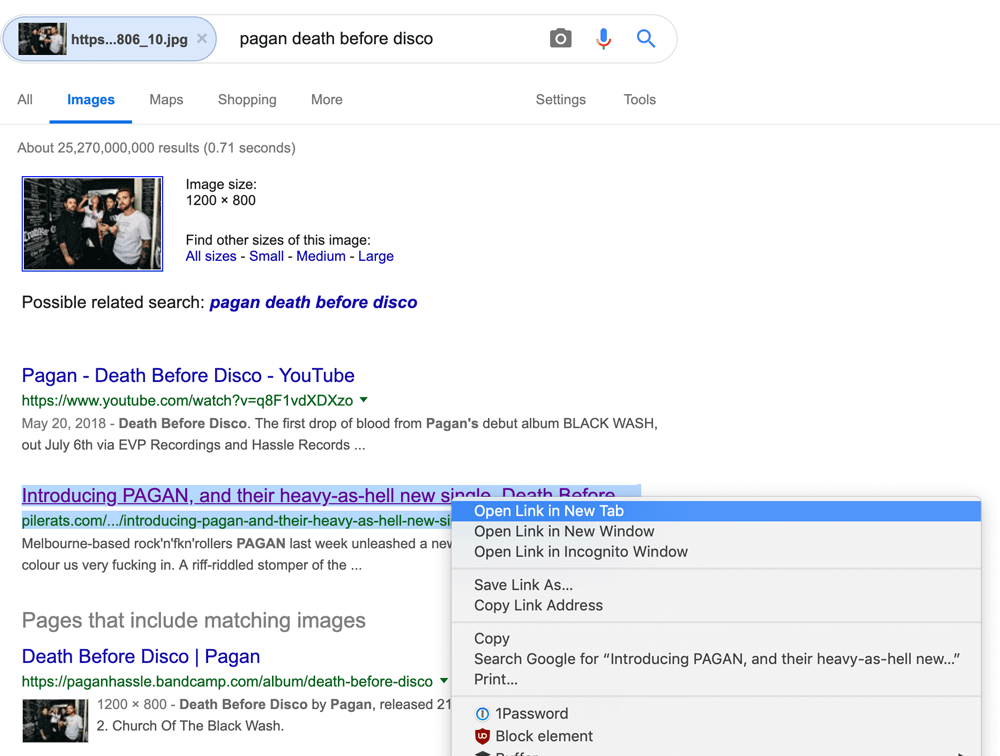
Step 3 – Search for your photo credit or relevant usage requirement
Hold ctrl+f on PC, or Command+f on Mac, and insert your name. If you have been credited for the image, it will jump to the area where they have credited.
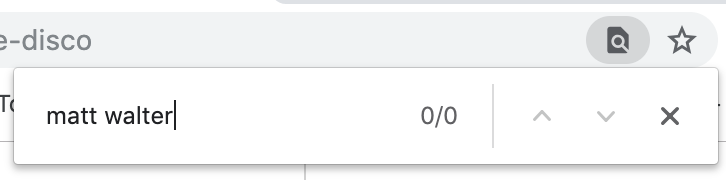
Step 4 – Decide what to do about the photography copyright infringement
If they have, close the browser and give the website a little mental tick in your head, and say ‘nice work’.
If they haven’t credited you as the photo copyright holder, then it’s your choice if you choose to issue a copyright infringement. It depends on your local copyright office’s advice. Their advice will incur legal fees, but it depends how badly you want to protect your photography copyright or creative work.